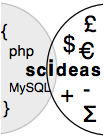.
perfectpdf: an html to pdf api
from scideas software
.
perfectpdf api definition
.
endpoint
no specific headers required
.
method
POST
JSON in body of POST
.
POST fields
.
api_key
required
.
html
required. Include any CSS either inline or by reference to url
.
Response. One of the following:
.
plain text
.
plain text
for example, Error: html empty
.
perfectpdf api data preparation
The perfectpdf api will render any html string but CSS formatting must be included.Some common formatting tasks particularly relevant to PDF documents are shown below.
PDF page size
Use the CSS @page directive, for example:Pagination
Include suitable CSS, for example:PDF title
Use the title tags inside your html head:Print-only CSS
Use the CSS @media print directive, for example:.
OAS3
Download the openapi 3.0.0 definition file for perfectpdfTest mode